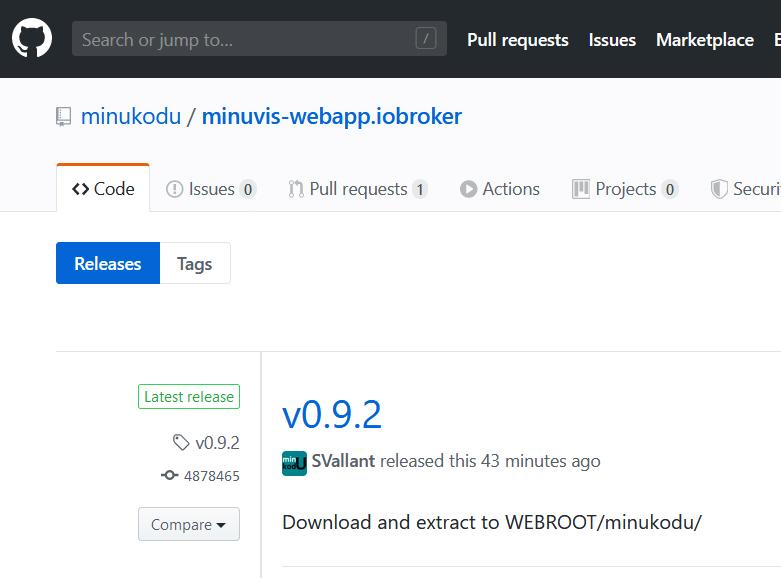minuVis was developed in order to be able to operate a cloud-free visualization in your own SmartHome environment.
The installation is described here.
- Download minuVis-webapp from Github (minuvis-webapp.iobroker-VX.X.X.zip)
- extract alle files on your webserver in a new folder minuvis/app
- index.html must be reachable by the address http://your_webserver/minuvis/app/index.html
- go to minukodu Builder
- create configuration with Builder, press preview in new tab on Builder
and you see a similar link like this:
http://builder.minukodu.de/minuvis/app/?url=http%3A%2F%2F94.130.57.38%3A9090&file=demoApp.json&forceUpdate - replace builder.minukodu.de with your own webserver name
- Thats it, now you can buid your pages in you own server. Have fun!
You can also host your own Builder:
https://github.com/minukodu/minuvis-builder.iobroker